Managing discount policy is an art of finding balance between encouraging customers and making profit for the company. The question is: how to prepare a consistent discount policy and avoid mistakes?
When we want to design a discount policy, we should start with an analysis of the customer and his behavior, while sales data should be used as a source of knowledge. The second step is to determine the profitable levels of discounts, with the company’s assumed profits. The third step should be to define the activities for which the company wants to reward the customer. It is good practice to adopt the principle that the highest discounts are received only by a privileged group of customers, which is a priority for us. The analysis should provide us with practical knowledge to first and foremost be able to make a fair segmentation of our customers and, second, to implement an appropriate strategy tailored to the model and business area of the customer.
Discount Politics Module
Managing discounts is extremely simple thanks to Discount Politics Module. All data can be managed from the administration panel. It allows easy implementation of new forms of discounts. In addition, it provides the ability to determine the link between discounts, manage transport pricing strategies and set an individual basis for calculating the base price or post-promotion price. The order of the discounts is determined by the position of the delegate in the hierarchy – the higher in the hierarchy, the higher the discount form. Discount Policy Module is a excellent sales tool.
Each of 6 solutions, described below, has advanced technology, and the user interface has been designed so as the key functionalities are always visible. Consequently, no matter what functionality the administrator uses, he always has an easy access to the basic settings, such as whether the discount includes a cumulative discount, a discount on the base price, the discount limit, the exclusion of products from further discounts, or the possibility to stop a discount after application.
Customer individual discount
Owners of the online stores often encounter situations where the customer requires an individual approach, but unfortunately he cannot qualify for any of the categories of registered, one-time, or VIP customers. The best solution is to apply the Customer Individual Discount, which allows to set the discounts and assign them to selected contractors in an unlimited way.
It is a valuable solution for the seller to choose sequence or cumulative discounts. They have an option to set an individual price calculation basis. A sequence discount is recommended when the online store offers a discount on a product with the price already lowered by a previously discounted price. The second classic solution is a cumulative discount – always deducted from the base price of the product. An individual customer discount is perfect as a single solution, but it can also be a complement to the other 5 types of tools in the Discount Policy Module. It is worth remembering that when it is linked to other discounts, its priority is reflected in the list in the administration panel.
Coupons
The customer who received a discount coupon will most likely visit an online store and decide to use it. The i-systems solutions allow to create a discount policy to drive targeted traffic. In addition, the solution allows the administrator to create coupons based on all possible parameters, including delivery costs, cart values, product flags, order quantities, or user categories.
The coupon tool is ideal for store owners with diverse customer groups. The i-systems solution allows to create group and dedicated coupons that multiply conversion. A great feature for online store administrators is the ability to automatically generate coupons, depending on the final price of the cart or for each product individually. Having coupons in Discount Politics is an investment in the store that builds relationships with customers and allows to attract new customers.
Promotion
Promotion is a business concept, which in the Discount Policy Module is nothing more than defining the most powerful tools that drive sales. By activating the delegate responsible for the Promotion, we can primarily manage active store promotions and dependable discounts. This means the possibility of granting discounts to specific products, provided that other specific products are in the basket, the ability to exclude products and categories from applying a discount. In addition, the program allows to create an individual algorithm to apply discounts depending on the needs of the store or sales platform.
Depending on what sales results we want to achieve, we can use the mechanisms that activate the discount options, at a given time, and set the hierarchy and the amount of discounts. An important solution in this delegate is its compatibility with the other 5 delegates. The system allows you to schedule the exclusion period for the product category data from applying the discount.

Threshold discounts
Determining the discount thresholds is essential to maintain a consistent discount policy of the company. Owners of the online stores are pursuing a diversified discount policy in order to be competitive. Control of the system and correlation between different business groups is not always obvious. A Threshold Discount delegate, designed by i-systems, is an improvement in setting discount levels and their implementation. This solution is dedicated mainly to stores where many promotions have to be overlapped, for example, the seasonal promotion is overlapped with the coupon and the individual discount of the customer. In this situation, setting a discount threshold at a certain level will keep a consistent discount strategy.
Free delivery dependent on the product flag
An interesting way to give a discount is to assign it depending on the category of a product customer is to order. In that way, the designed discount offer is based on minimizing transport costs. In order to prepare such a promotion, the product flag must be specified. It determines whether the shipment will be free when the product in the cart has this specific flag. The delegate of free delivery dependent on the product has a very important function, which is the choice of the country the discount will be applied to. It is possible to choose the form and maximum cost of the transport.
Free delivery dependent on the cart value
There is also a possibility to set up discounts to make them dependent on the cart value. This is a favorite form of discount, especially in industries where customers are used to large orders. In this case, a price ranges for free shipping are being defined. Free delivery dependent on the cart value can be also correlated with the basic settings of the Discount Policy Module and, for example, it can exclude products from further discounts or add individual customer discounts.
Discounts and zero prices
A common problem for stores are products or services that have a zero price. This is a result of gratises and discounts. However, from the accounting point of view, zero-priced products cannot appear on the invoice. This issue can be solved in the Discount Policy settings. For example: one solution is to add a penny (or 0.01 in another currency) to the price of the product. Finally, in order not to change the final sum for payment, added units (0,01) are added to the prices and services of other products or transportation. The designed functionality of the Discount Policy module allows balancing of prices and smoothly running an integrated sales policy according to accounting standards.
Solutions for e-commerce
The Discount Policy module uses the latest solutions and is the answer to the challenges of the e-commerce market, where both the diversification of promotional activities and their compatibility are important. The program is a dedicated, multi-functional premium tool, equipped with key functionalities which provide users with: easy calculation of applied discounts, the ability to set active discount hierarchy and intuitive management of all active promotions in the store.

 Polski
Polski  Deutsch
Deutsch