The quick execution of orders is one of many factors determining the success of online sales. However, preparing the purchased products for the shipment in a rush may result in the incorrect completion of the order. Plus, wondering if you packed the correct product in a correct number and going back to the shelf just to be sure. In the end, the correct content of the package is one of the main determiners of customer’s satisfaction. The i-systems company has built the order completion module which makes collecting purchased items quicker and error-free. It is the last, but at the same time crucial stage in the whole online sales process, that can be automated by integration with e-commerce system.
Process
A tab with customers orders is available in the store admin panel. The listing includes the order number, customer name, price, date of placing the order, name of the warehouse employee and order status. Taking the last component into the consideration – there are three statuses – Completion has not begun, Finished – with the date of completion, and Not completed. After clicking the button Complete the order, the tab with product list is displayed. This is where the completion takes place. The list can be downloaded and printed which makes it easier to search for products in the warehouse. In practice it looks like this – the employee responsible for preparing packages has a barcode scanner, connected to the computer (i.e. by USB). After scanning the code of the product or entering EAN code to the system manually, products automatically change their backlight colour, corresponding to their number. If the number of products is correct, the backlight is green, too small – yellow, too big – blue. In case of mistake, the products can be rescanned. There is also an option to enter the number of items and scan the product only once.

The order doesn’t have to be completed at once. When given products are currently not available or there is a problem to find them, the employee can simply click the button The product is not available in the warehouse. This button triggers change of order status to Not completed. On the other hand, if all products are packed, the Forward parcel button appears. Next, the status on the list of orders changes to Dispatched for shipping and information about the date of its completion is displayed. Then, it is possible to print the logistic label and the package is ready to send. However, to search for the orders easier, there are filters, which allow selecting the orders, among others by the completion status.
Benefits
Having an order completion module brings real benefits, both to business owners, their employees and target customers. This tool significantly optimizes the packing time by automating the order completion process. By scanning products, the employee will always be sure that the package prepared by him is compatible with the order. The risk of potential mistake is therefore reduced. All of this contributes to the reduction of money loss incurred by the company as a result of incorrect order completion.
 Polski
Polski  Deutsch
Deutsch